Experiences with Gentoo
I wanted to try out Gentoo to kill some time while being stuck at home during the covid-19 lockdown. But, at the same time I did not want to spend my entire weekend looking at compilation messages in a tty console without even being able to watch a movie or listen to a song in the side.
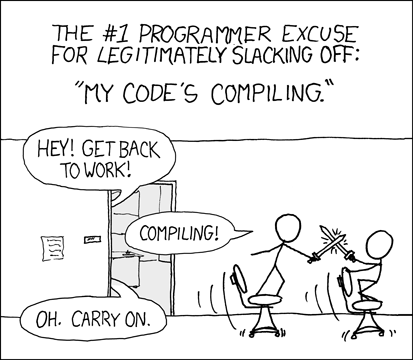 Credit: XKCD comics
Credit: XKCD comics
So, I decided to start the installation in a VM. SSH into the Gentoo netinstall ISO booted up and started setting it up as per the Gentoo AMD64 handbook.
Things which went wrong⌗
A short write-up on things which went wrong during the installation as a note-to-self so that, I can make sure that I do not make the same mistakes agian.
UEFI Boot partition⌗
Since my host OSes are set up with UEFI, I had to install Gentoo in UEFI mode and I realized way too late that I did not have a boot partition. Skiping over the partitioning guide in the installation handbook came back to haunt me when I was trying to setup the bootloader.
Low CPU and RAM⌗
I had started the installation first with the default VM settings from Virtualbox which was a singe processor allocated for the guest. I had to stop compilation and allot more processors mid-way so that I can finsh all the builds in a single night.
Did not learn from the last episode and I had only 1024MiB of RAM which was not enough for a particular package which ended up getting killed by the OOM. Had to wake up the next day, increase RAM for guest and start again.
initramfs⌗
I tried to have a setup without the need for a ramdisk. But, the bootloader could not seem to load /sbin/init for some reason and it kept panic-ing. Had to generate the initramfs for the kernel to be bootable.
Kernel⌗
Went crazy with stripping off modules in the kernel and in the first boot, I had multiple devices failing to load. And then ended up using the default kernel config from genkernel. I can always strip off the unneeded modules and features incrementally at a later point in time.
genkernel all
I found myself referring back to Arch wiki during Gentoo installation. It was incredibly helpful, especially for setting up GRUB in UEFI mode.
I did mess up some config very badly at a point in time. But being in a VM, I could simply restore to snapshots and continue working without losing too much time in undo-ing it correctly.
What is funny is that the distro booted up finally despite the wrong partition marked as the rootfs in /etc/fstab. Not sure how it worked fine. Need to investigate further.